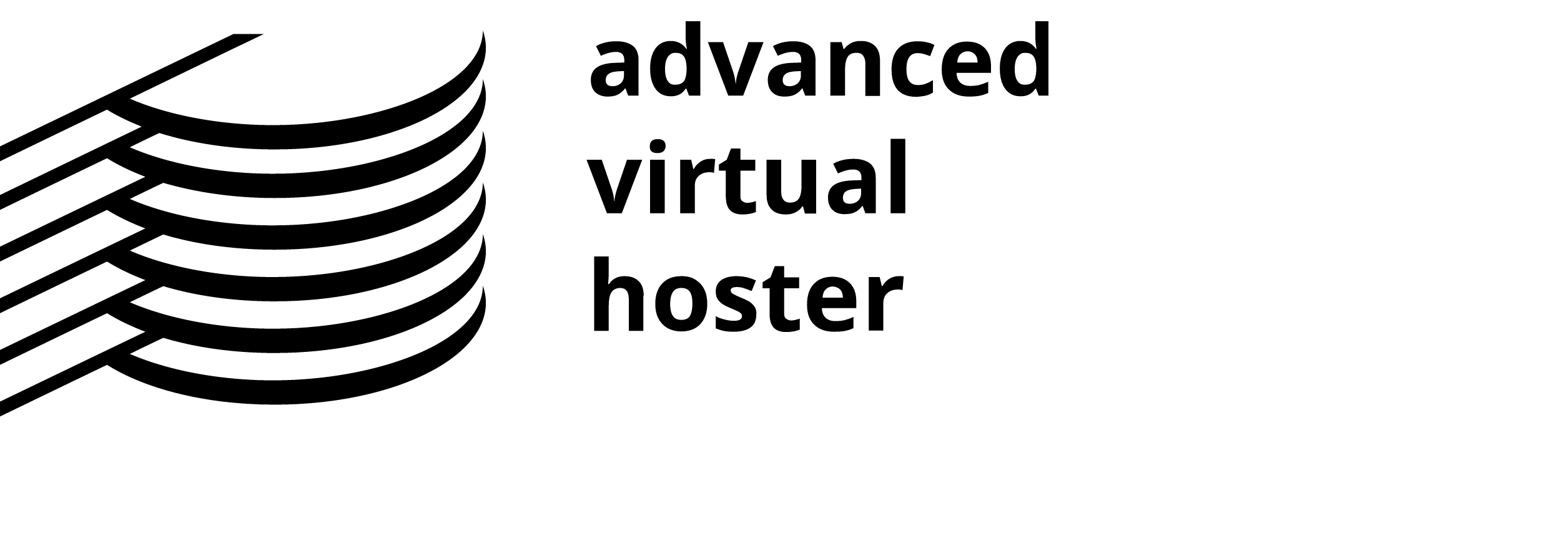If you’ve heard the term ‘Indexing’ thrown around in the web world and wondered where to begin, we’re here to help. First things first, you want Google to index your website. If they don’t, your page will be hard to find. This means you won’t show up in any search queries and you can kiss goodbye to organic traffic.
How does Google discover new web pages?
Indexing your content is deterred by Google’s system algorithms. Google discovers new pages by crawling the web. Once they take into account things like user demand and quality checks, they can add your pages to their index. They do this using something called a web spider, which is a piece of software designed to carry out this very process, called Google bot.
Indexing and ranking are two different things
Think of it this way: when you google search something, you’re asking Google to show you all relevant pages from their index. Often, there are pages and pages of search results. The way Google’s ranking algorithm works is they attempt to sort the pages by the best and most relevant results first. If Indexing is showing up at the meeting; ranking is leading it.
How to check if you’re indexed in Google
To check if your website is indexed in Google, simply search for site:yourwebsite.com. You should be able to see the number of search results Google pulls and this shows you how many of your pages Google has indexed.
Is there a limit on page indexing for one site?
Good news! There is no limit to how many pages Google can index from one site. However, Google’s John Mueller states that ‘Google will focus its resources where it makes the most sense. Speaking to a search engine journal, he stated that a brand new website with multiple pages likely won’t get all its content indexed right away. This is because Google hasn’t yet been able to gauge the value of the site’s content where it’s so new. The best thing to do is to focus on creating awesome content invaluable to the web.
How to get indexed by Google
Whenever you publish a new post or page, get into the habit of utilizing Google’s URL inspection tool. Simply paste the URL you’d like Google to index into the search bar and click the ‘request indexing’ button. If you’re having trouble getting Google to index old pages or want to run some site maintenance in general, make sure you do the following on a regular basis: remove crawl blocks in your robots.txt file, fix your nofollow internal links, build high-quality backlinks and your page will be indexed in no time!
Wednesday, June 16, 2021